Protect Your Photos Online.
The internet is a huge place, sometimes, when we are caught up in our social media pages, sharing our personal details with our 'friends' we forget to check who we are actually telling.
Our kids are always hugely photographed, most parents these days have an iphone or ipad in hand, so it follows their photos lovingly appear on our Facebook & Instagram accounts.

But be aware, there are spam and fraudulent profiles about, stealing images and claiming them as their own, and using them for purposes that you never intended.
It is a bizarre concept but not uncommon and there are a few tips to help protect yourself against this happening.
1 Make sure you know who you are sharing with.
Keep your friends list just that - friends, people that you know and trust. On both Facebook and Instagram there are options for keeping your profile private (friends and followers only) or public, if you are concerned you should keep your profile to private.
To edit on Facebook who can see your profile go to 'Settings' then 'Privacy'. On Instagram, click on the settings icon (a cog wheel) and switch your profile to private so only people you approve can follow you.
2 Keep any location settings off.
You can often be posting your own location out to the public without really knowing, the last thing you want is someone you don't know stumbling across your location with your adorable kids in toe. Instagram will pin point EXACTLY where you are located every time you upload an image, see the screenshot below of the Bella Rose Boutique Instagram account, showing our shop address, down to the position in the street.
You can alter the Privacy settings on your own phone to cut off acess to your Apps ( see image below) :
- Go to your iPhone's Settings.
- Tap Privacy > Location Services.
- Scroll down and you will see the Apps that ask for your location (Facebook, Twitter, Instagram etc.)
- Here you can decide to allow location access.


3 Use low resolution images.
If you are really concerned and the first few tips are not easing your anxiety then try only uploading low resolution images, this makes it harder for people to use your images for printed media purposes, it sounds silly but it can happen. Alternatively you can watermark your images, there are now Apps available in the App Store, you can download straight onto your phone (just search 'watermark' in the app store).
4 Delete outdated images.
Minimise the temptation for people to steal your image and identity by minimising the amount of images you have, you can cut down on images by deleting outdated photos.
For more information on protecting your own identity and your own kids using the internet check out this website by the Australian Government.
Stay safe!
BRB x
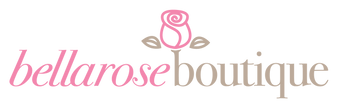
Leave a comment
Please note, comments must be approved before they are published